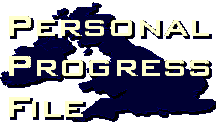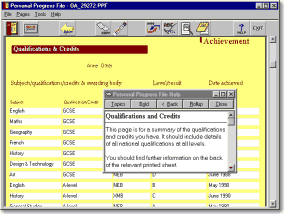Mirage Audio Visual Media
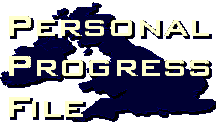 |
|
|
|

|
|
On starting
the progam, users are presented with two options... Either create a
new PPF file or open their existing one.
|

|
|
Creating a new PPF
file is as easy as filling in the Name and Date-of-Birth fields, and
clicking the button. The file will be created automatically.
|

|
|
In multi-user environments,
where the software has been set-up to store user's files on a network,
PIN number protection is available.
|

|
|
When the software
is used with a screen resolution of 600x800 pixels (SVGA), context-sensitive
online help is always available on the right hand side of the screen
|
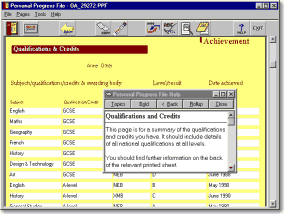
|
|
At 480x640 (VGA)
resolution, context-sensitive help can be accessed in a pop-up window.
|

|
|
The Print Preview
feature is called-up at the click of a button. This provides a true
(WYSIWYG) representation of how each page will be printed.
|

|
|
Continuation pages allow users to create their own headings
to customise their portfolio whilst keeping everything in a consistent
presentational format.
CLICK FOR PPF MAIN PAGE
© Mirage Audio Visual Media
|