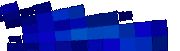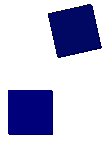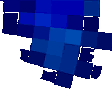|
|
Our "Pixel Grease 2.0" makes light work of resizing and compressing pictures for lightning-fast
delivery via the internet. Pixel Grease 2.0 is compatible with Microsoft Windows 95, Windows 98, 2000, ME, XP and Windows 7 (including 64 bit versions).
You can DOWNLOAD YOUR FULLY FUNCTIONAL, FREE TRIAL directly from us.
| 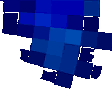
|
Most internet users hate waiting ages for a web page to appear or for big image files attached to an email to download.
Not only does the delay annoy web site visitors and the recipients of emails who are forced to wait for the excessively large images to appear
but the overbloated images waste gigabyes of costly internet bandwidth every day. Modern digital cameras produce huge image sizes and this makes the problem
worse than ever. You probably want to use the highest resolution setting of your camera but images generated this way have file sizes too big for sensible use on the internet or
for embedding in a document.Most image editing packages are complicated to use and often require
massive amounts of disk space. Pixel Grease is different. Once you have made the basic settings simply load an image and click save. That single click can
create up to 3 different new versions of that same image so you immediately have them ready for whatever purposes you may have. These might be: a thumbnail for a web page
gallery, a medium sized image for a web page or email attachment, plus a larger image for web site visitors who want to see a bigger version without having to
download the massive original file that came out of your camera. Note that Pixel Grease creates new files from your images, it doesn't alter or delete your
original image files.
There are quite a few optional settings you might like to tweak to make your saved images appear exactly as you want them, but once
you've made settings you are happy with for your purposes you may never need to change them again.
Pixel Grease 2.0 lets you...
resize pictures to ideal sizes to send by email or post on web sites
create multiple images of different sizes with just one click
create lightning fast thumbnail pictures for web pages
make consistently formatted images without having to think
save images of different image formats and compression settings
adjust pictures to be cleaner, sharper, warmer, brighter etc.
fit more pictures on a disk (including floppies)
paste HTML script for your pictures directly into a web page
trim and crop images to remove unwanted detail
automatically crop and rescale images to fit specific sizes
load pictures from dozens of popular image formats
grab screen shots from anything on your computer screen
put more pictures in documents without slowing everything down
get on with the job immediately without a steep learning curve
work on dozens of images without needing to register
do most of the above in two steps: 1. Load Image, 2. Click Save.
Unlike most free software the free version of Pixel Grease 2.0 is not time-limited so it won't end up being a
useless item on your computer before you have had a chance to play with it. So if you haven't already done so, download and install
your FREE copy of Pixel Grease 2.0 today and try it out whenever you have time.
If you decide you register your copy of Pixel Grease, rest assured that our online software store provides
completely safe and secure checkout via PayPal.
payment options  |
|