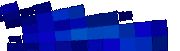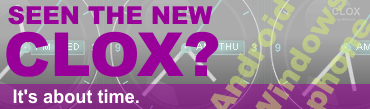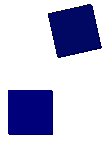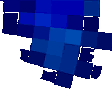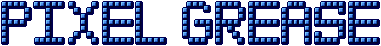 2.0 2.0 |
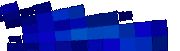 |
|
|
Choose a location from the options below to download your free Pixel Grease 2.0 installer file. Remember to make a note of where on your hard disk your are saving the file so you will be able find it easily afterwards.
| 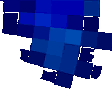
|
The installer file is called PixelGrease2inst.exe. The file is just under 5MB in size. To install the software, close any other programs you have running then double-click the file PixelGrease2inst.exe and follow the on screen prompts to complete the installation which takes about 30 seconds. After installation, you will be able to start the program from your Start menu.
CLICK HERE TO DOWNLOAD PIXELGREASE
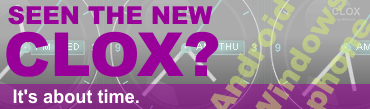
|
|