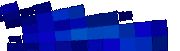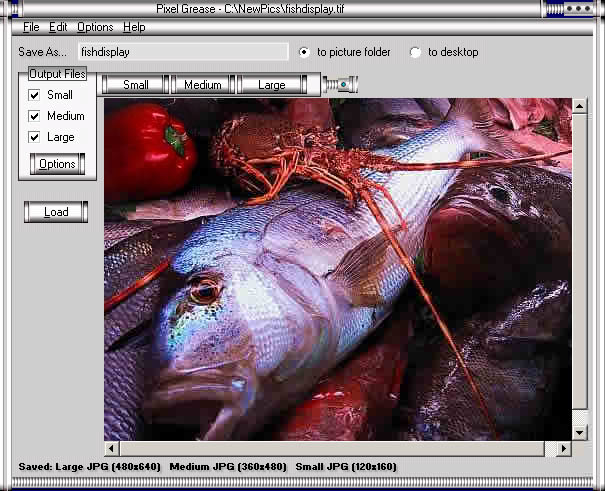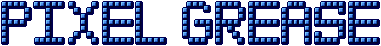 2.0 2.0 |
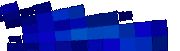 |
|
|
Pixel Grease 2.0 has one simple-to-use main screen which displays the currently loaded image. File settings and image editing tools can be accessed by buttons, menus or by keyboard shortcuts. More screenshots can be seen in the online user guide.
| 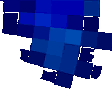
|
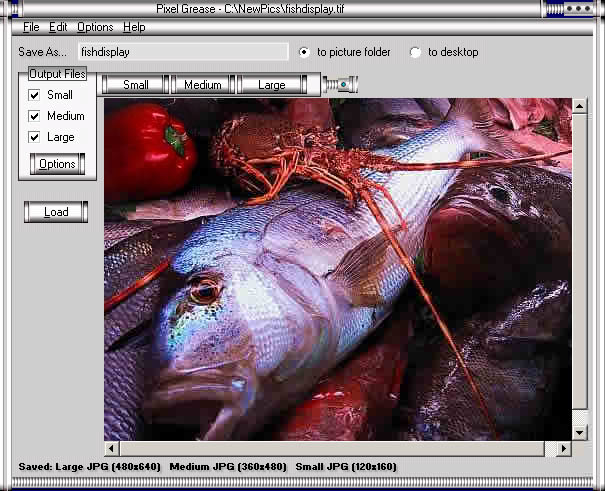
The Main Screen of Pixel Grease after three JPG images of different sizes have
been saved. Note the sculptured window which breaks away from the normal
appearance of Windows, making Pixel Grease even more of a pleasure to use.
|
|